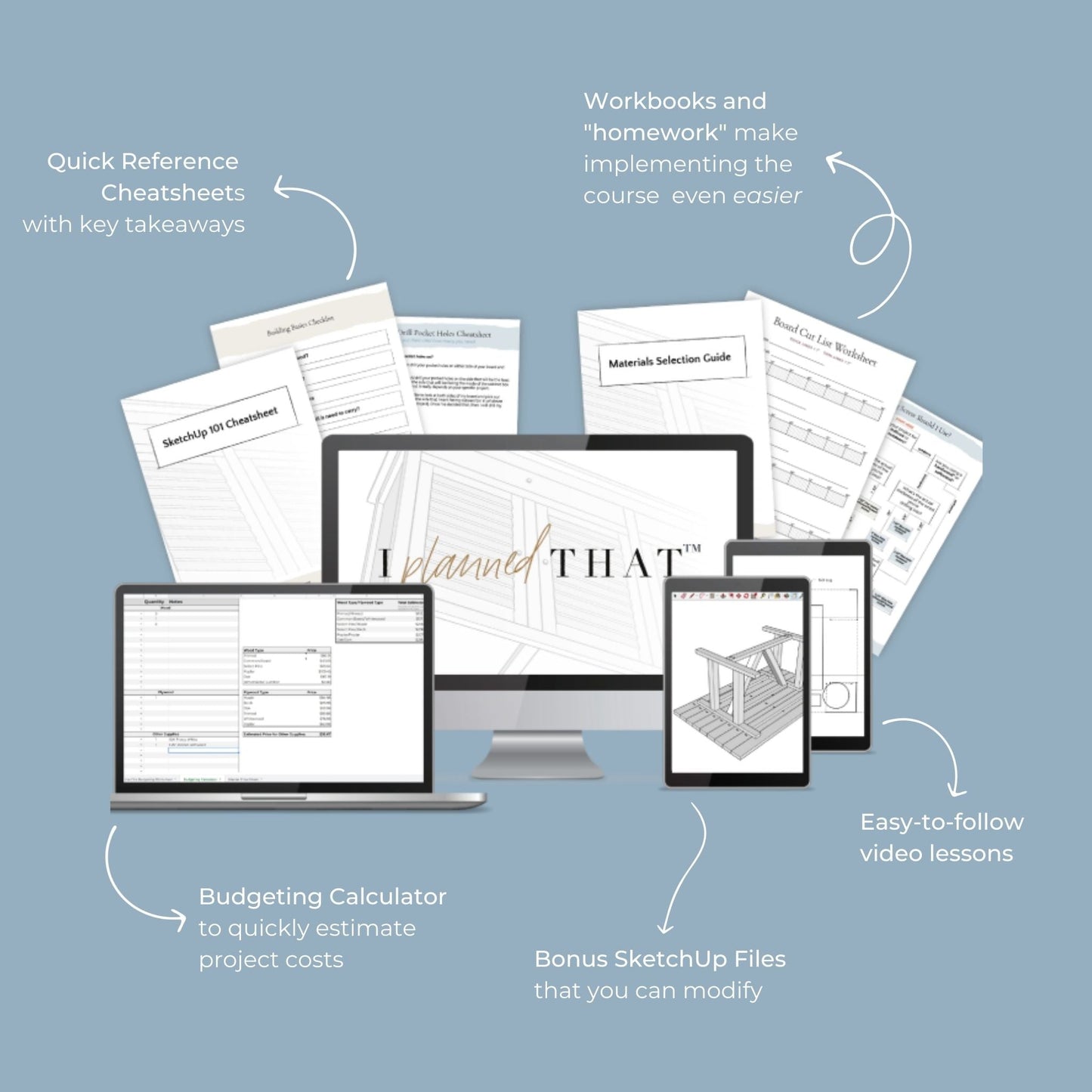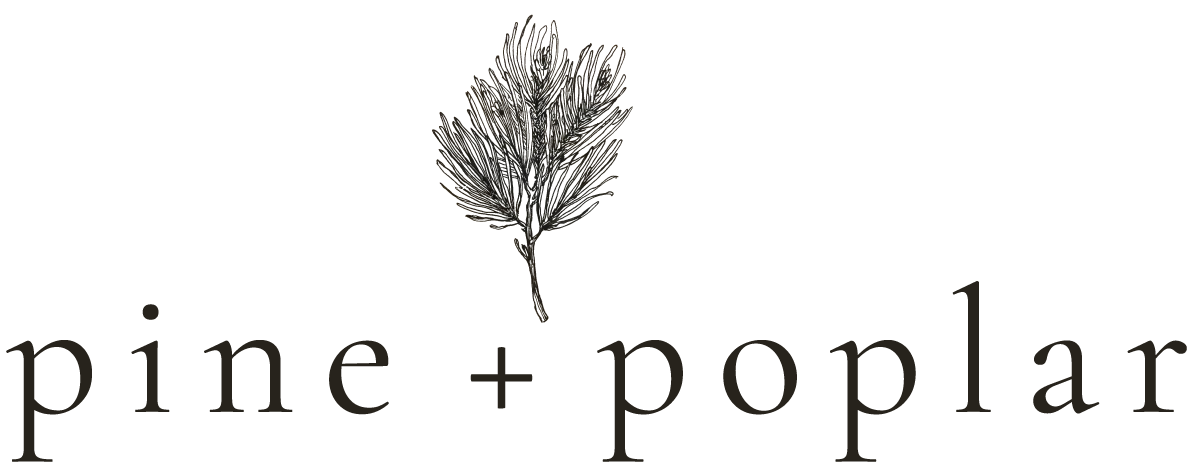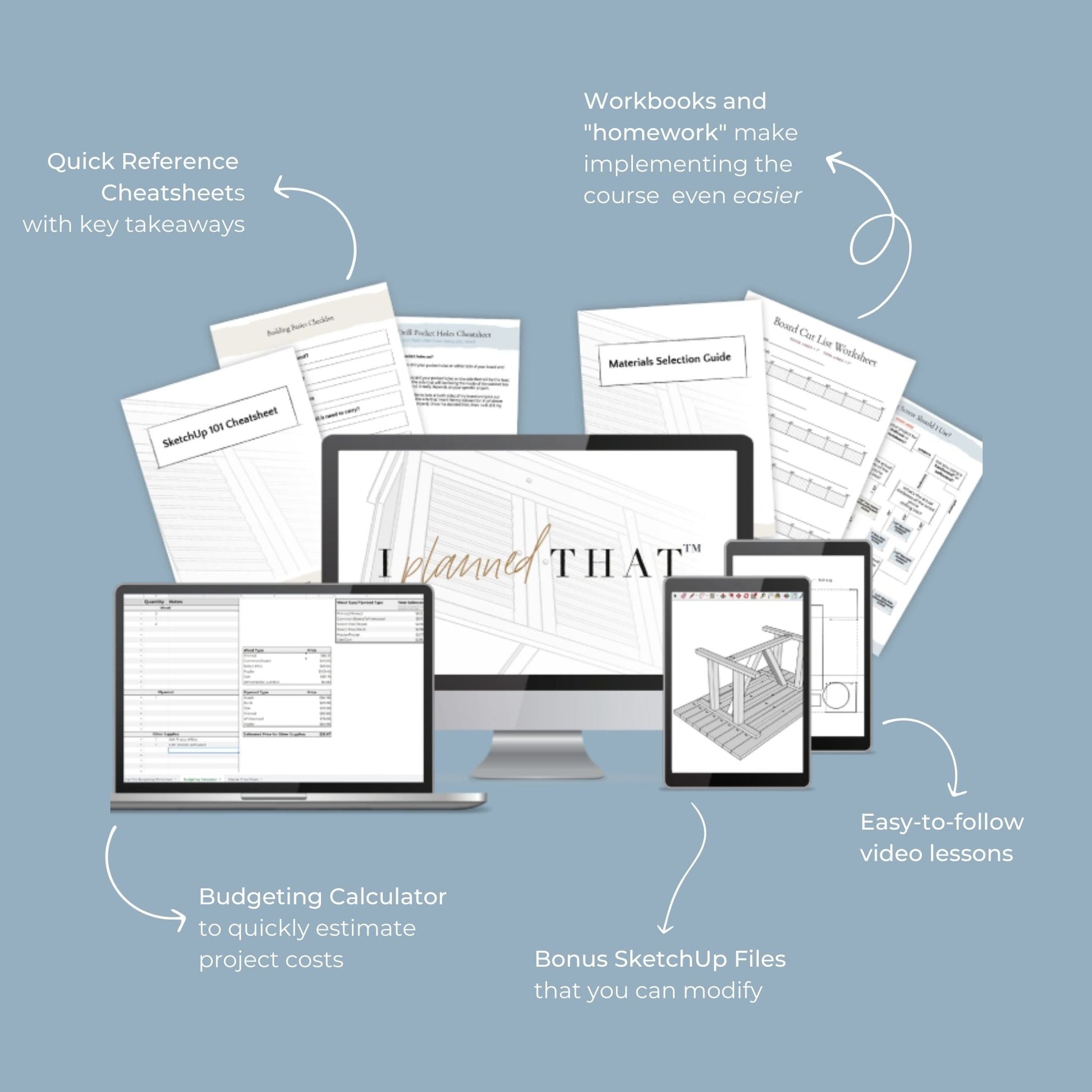Pine and Poplar
I Planned That™
I Planned That™
Couldn't load pickup availability
Learn how to use SketchUp to create custom furniture plans that are specific to your space and style using our step-by-step planning process.
The beauty of DIY is that you can customize projects to fit your space: both in terms of design and dimensions.
If you don’t feel comfortable making your own project plans, you’re limited to what’s already available. And oftentimes you’re left feeling like you settled.
That's where I Planned That comes in. We'll teach you our step-by-step planning process (and how to use SketchUp to visualize your designs before building), so that you can unlock the full potential of DIY.
WHAT YOU'LL LEARN...
- Walk away modeling furniture in SketchUp, even if you aren’t tech-savvy
- The overall process for planning your own DIY furniture designs
- The key decisions you need to make before moving onto SketchUp.
- A quick hack for visualizing the dimensions in your actual space
- How to choose the right joinery methods for your project
- Create detailed cut lists and shopping lists
WHAT YOU'LL RECEIVE...
- The full I Planned That curriculum with lifetime access and free future updates
- Easy-to-understand SketchUp 101 tutorials
- Workbooks and cheatsheets to keep your planning process smooth and organized
- BONUS: Space planning and scale guide that will help you lay out furniture and determine just how big your next pieces should be
- BONUS: Adjusting dimensions of existing plans masterclass
- BONUS: Budget calculator so you can figure out the estimated cost of your project in an instant (and without math)
WHAT OUR STUDENTS ARE SAYING
"This is a REALLY amazing course! Sketchup is not easy to learn but you make it very digestible. Thank you!"
"Oh my goodness! This course is SO amazing! I'm so impressed. I'm in the middle of the SketchUp 101 section and it's very easy to understand. I love it!! Okay, now I'll stop gushing about it and do some more!"
"I am only part of the way through the course, but I can already tell that this is one of the best courses I've seen. I already feel like I am picking up SketchUp better!"
Does SketchUp cost anything? You can use Sketchup for free–all you need is internet access. During the lessons, we will teach everything using the 2022 free version of Sketchup.
I tried SketchUp before and gave up. Will this course work for me? Yes! Trust me, I understand how you feel. When I first started using SketchUp it felt impossible--I almost threw in the towel multiple times.
Here's the thing about SketchUp: it's easy once it "clicks". But getting it to click can be really difficult when you're trying to figure it out on your own or piecing together random YouTube videos. Here's why: SketchUp is a super powerful tool. It's designed to do way more than DIY project plans. There are a ton of features and tools and extensions and blah blah blah that you never even need to touch to create awesome DIY plans. In fact, there are really just a few key tools and tricks that you need to grasp.
As you take this course, I promise SketchUp will become easier than you expected. We'll walk you through what you actually need to know and the simple little tricks that'll take SketchUp from being so frustrating that you want to chuck your computer through the wall to a simple, yet powerful visualizing software.
I'm a beginner DIYer. Will this course work for me? This course assumes you already know the foundation of DIY. We won’t talk about using power tools, what a pocket hole is, or how to actually build a project. If you’re getting started and want to learn how to DIY, you’ll want to start with I Made That™. It’s our course designed to take you from DIY wannabe to fearless furniture builder.
If you’ve already built a project, or two, or fifty and feel comfortable with the basics of DIY, this course is a great fit. It was created to unlock the full potential of DIY. Instead of feeling limited by the project plans that are currently available, you can create your own that are tailored to your style and space.
PLEASE NOTE: This is a digital product. Nothing physical will be shipped to you. Ensure your email address is correctly entered on the checkout page.
How To Access
How To Access
Within 15 minutes of purchasing, you will receive an email with your login details. All courses will be accessed at learn.pineandpoplar.com.
If you don't receive an email within 15 minutes of purchasing, please check your spam and promotions folders and then reach out to support@pineandpoplar.com. We'll get you taken care of ASAP.
Satisfaction Guarantee
Satisfaction Guarantee
We know you'll love our products. They are oozing with value and designed to be as helpful as possible. But we know it can be hard to ignore that nagging voice in the back of your head that says "what if this stinks..."
That's why we offer a 14-day happiness guarantee. If you're not completely satisfied with your purchase, for any reason, let us know and we’ll work with you to make it right, even if that means a full refund.